Title here
Summary here
The “Other” option allows us to set up an email account using its IMAP (to receive) and SMTP (to send) settings.
The following screenshot shows the required parameters when the “Other” option is selected:
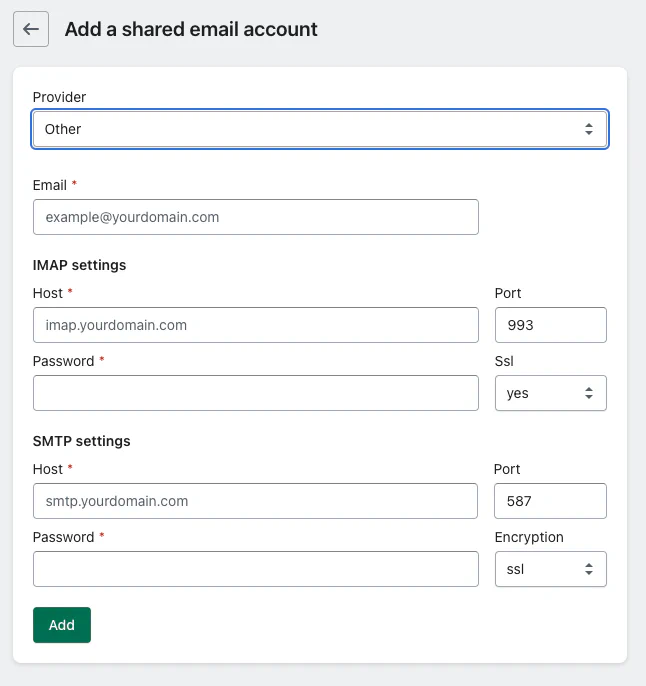
Note
Most email providers publish these parameters as part of their docs.
These are the settings for a Zoho (EU) email account:
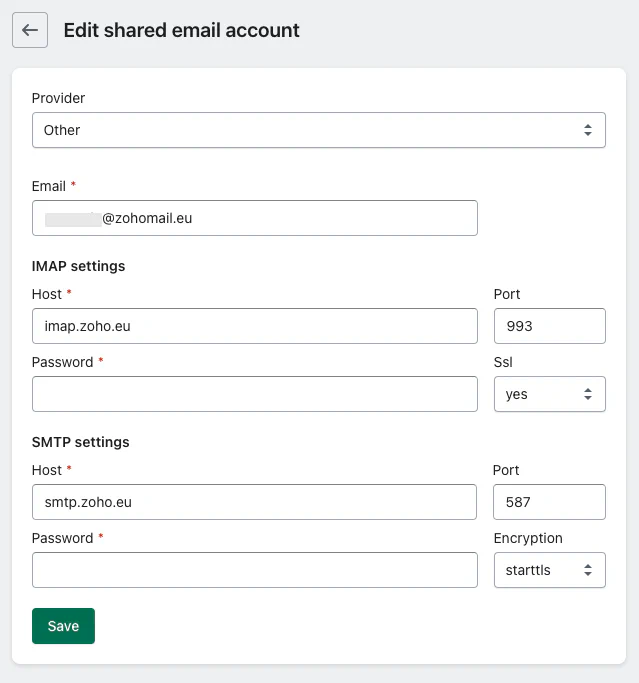
Summary:
Imap host: imap.zoho.eu
Imap port: 993
Ssl: yes
Smtp host: smtp.zoho.eu
Smtp port: 587
Encryption: starttlsThe email is your zoho email account and passwords are your zoho account password.