Manage users from store settings
Users that can use the Tipi Help app are set from the Shopify store settings page, not from the Tipi Help app itself.
To manage users, visit your your store settings, by clicking on the Settings link on the bottom left of your screen:
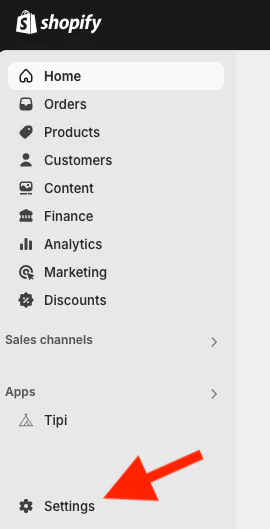
And then visit the Users and permissions section:
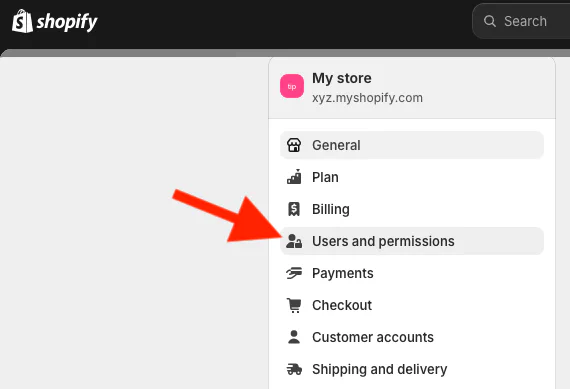
In that page you should be able to see a list of users in your Shopify store:
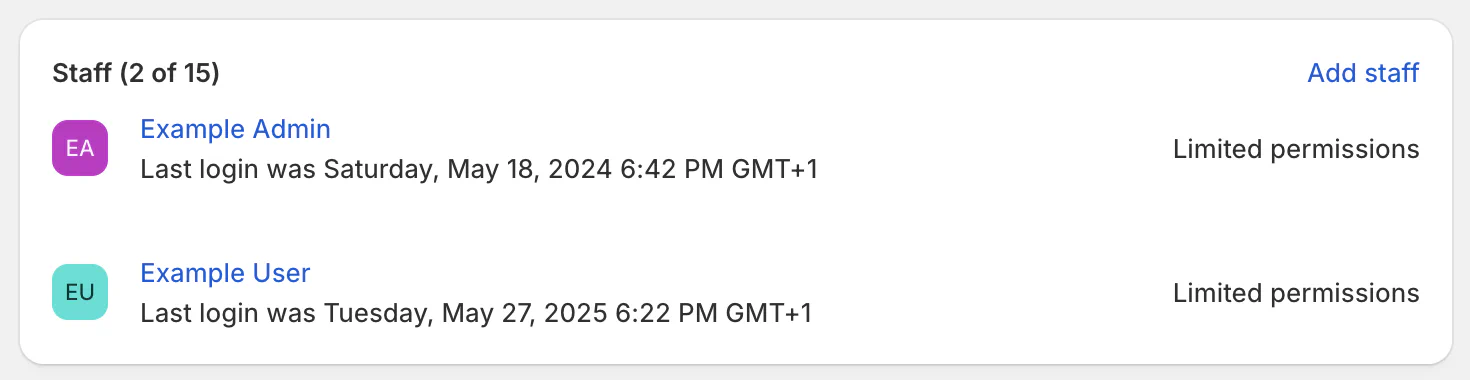
Note
To add users to your store so they appear in the above, first you have to invite them, as specified in Shopify docs.
Click on the the desired user to visit the user details page. In this page you should be able to see the list of installed apps this user has permissions to use:

Make sure the checkbox for Tipi Help is checked, and click Save.
Note
To revoke user access to Tipi Help, simply uncheck the Tipi Help checkbox.